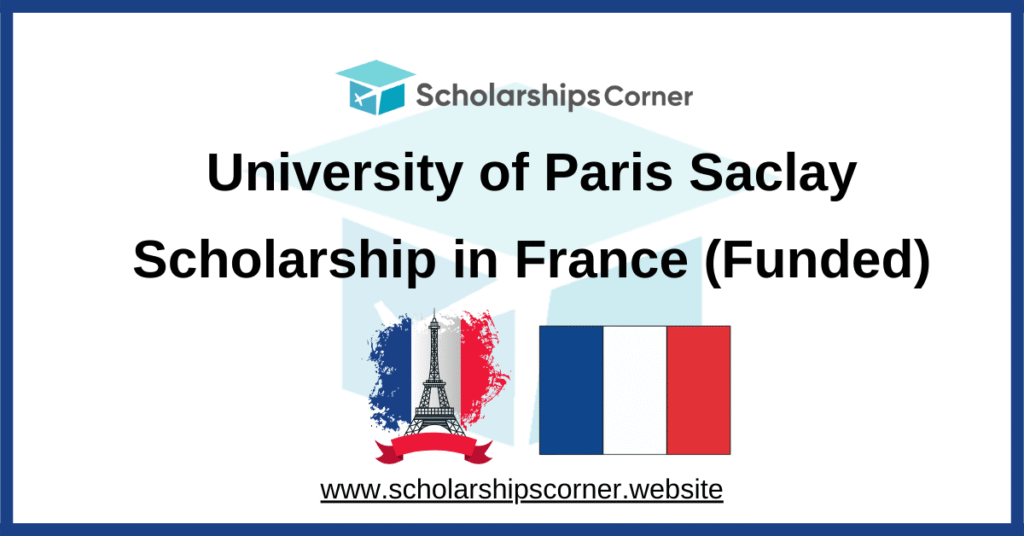Ultimate Guide to Creating a Europass CV: Step-by-Step Instructions for Job Seekers
Creating a standout CV is essential for for scholarship and job seekers in today’s competitive market. The Europass CV format, recognized across Europe, offers a standardized way to present your qualifications, making it easier to apply for jobs across different countries. In this guide, we’ll walk you through the process of creating a Europass CV, ensuring that it’s optimized for search engines and adheres to the latest Google and AdSense rules.
What is a Europass CV?
The Europass CV is a structured template that helps students, graduates, and professionals showcase their skills, experiences, and qualifications in a consistent and professional manner. It’s widely recognized across Europe, making it an ideal choice for those seeking various opportunities such as scholarships, jobs, fellowships, training programs, internships, and research positions within the EU.
Why Choose a Europass CV?
- Standardized Format: The Europass CV follows a consistent structure, ensuring that employers can quickly find the information they need.
- Easy to Use: The online CV builder is user-friendly, allowing you to create a professional CV without any design skills.
- Recognized Across Europe: Whether you’re applying for jobs, education, or training, a Europass CV is widely accepted in Europe.
How to Create a Europass CV: Step-by-Step Guide
1. Start with the Europass CV Builder
The first step in creating your Europass CV is to access the official Europass website. The Europass CV Builder is a user-friendly tool designed to help you create your CV online.
-
Access the Builder: Go to the Europass website and start by creating your profile.
- Before you start building your CV, it’s important to set up a Europass profile. This profile acts as a comprehensive record of your personal details, education, work experience, skills, and other qualifications. The information in your profile can be used to generate multiple CVs, making it easier to tailor your CV for different job applications.
- Language Selection: The website is available in multiple languages, allowing you to create your CV in your preferred language
2. Fill in Your Personal Information
Your personal information is the foundation of your CV. Ensure that your name, contact details, and other relevant information are accurate and up-to-date.
- Essential Details: Include your full name, address, phone number, and email address.
- Professional Photo: If applicable, add a professional photo that meets the requirements of the job or region you’re applying in.
3. Add Your Work Experience
Detail your work experience in reverse chronological order, starting with your most recent job.
- Job Title and Employer: Clearly state your job title and the name of the employer.
- Key Responsibilities: Highlight your main duties and accomplishments in each role, using bullet points for clarity.
- Dates of Employment: Include the start and end dates for each position.
4. Highlight Your Education
List your educational qualifications, starting with the most recent.
- Degree and Institution: Mention the degree you obtained and the institution where you studied.
- Dates of Study: Include the dates you attended each institution.
- Relevant Courses: Highlight any courses or projects that are particularly relevant to the job you’re applying for.
5. Showcase Your Skills
The skills section is crucial for making your CV stand out. Europass allows you to categorize your skills, making it easier for employers to see what you bring to the table.
- Language Skills: List any languages you speak, along with your proficiency level.
- Digital Skills: Mention any relevant software or technical skills.
- Other Skills: Include soft skills, such as communication, teamwork, and problem-solving.
6. Choose a Template and Customize Your CV
Europass offers several templates to choose from. Select a design that reflects your personal style while maintaining professionalism.
- Template Selection: Choose a template that aligns with the industry you’re applying to.
- Customization: Tailor the CV to the specific job by emphasizing relevant experiences and skills.
7. Download, Save, and Share
nce you are satisfied with your Europass CV, you can download it in a variety of formats, including PDF. You can also store your CV in the Europass library, which allows you to access it anytime you need to make updates or share it with potential employers.
- Download Options: Choose between PDF, Word, or other formats.
- Save for Future Use: Keep your CV saved in the Europass library for easy access.
8. Final Review
Before sending your CV to potential employers, it’s crucial to review it for any errors or inconsistencies. A well-polished CV reflects your professionalism and attention to detail.
- Proofread: Ensure there are no spelling or grammatical mistakes.
- Check Formatting: Make sure the CV is neatly formatted and easy to read.
- Update Regularly: Regularly update your CV to reflect your latest experiences and qualifications.
Additional Tips for Creating a Good Europass CV
- Clarity and Simplicity: Your CV should be easy to read and understand. Avoid using jargon and keep the language clear.
- Focus on Relevance: Tailor your CV to the job you’re applying for. Highlight the most relevant experiences and skills to the position.
- Consistency in Formatting: Use consistent fonts, sizes, and spacing throughout your CV to maintain a professional appearance.
- Include a Personal Statement: Start your CV with a brief personal statement that summarizes your key qualifications, experience, and career goals.
- Quantify Achievements: Where possible, quantify your achievements (e.g., “Increased sales by 20%”) to provide clear evidence of your impact.
- Use Action Verbs: Begin each bullet point with strong action verbs like “managed,” “led,” “developed,” or “achieved” to make your experiences more dynamic.
- Proofread Thoroughly: Ensure there are no typos or grammatical errors. A well-polished CV reflects your attention to detail and professionalism.
Good luck! Share